With well over 20,000 separate assessments on Yacapaca, many teachers want to collate a set to use for a particular course. This might be for personal use, or to share with your departmental team.
The way to do this is to create a Course. In Yacapaca, a course is defined as a collection of quizzes, together with description and any associated files. Here are the four steps:
1 Start
Go to More tab -> My Courses
Click on “Compile a new course”. If you don’t see this, you may need to apply for author privileges.
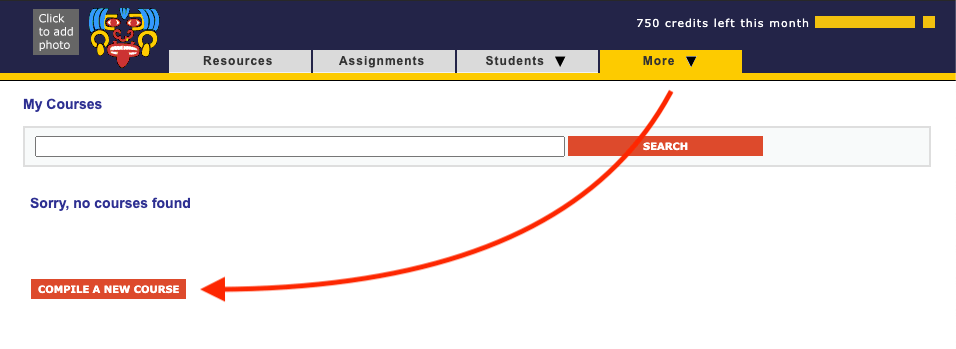
2 Name
It should do what it says on the tin, e.g. “KS3 Computing at St Mary’s School”. Use the description to describe the scope and intended student type. Teachers from other schools will see this, and if they use it, you get additional usage credits. So explain clearly what it is/isn’t for.

3. Setup
Do these in order:
- Categorise your course by subject and syllabus.
- Save your changes.
- Start adding quizzes.
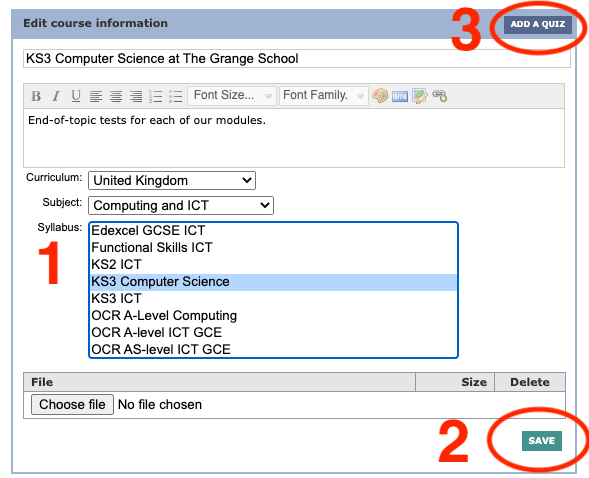
4. Find the quizzes for your course
Note that you are not creating quizzes in this process. Do that separately if you need to, but it is much quicker to benefit from the work of others. In this example, I have used the facets on the left to narrow down the range to just 6 quizzes that I think will fit this particular topic. All I need to do is to decide which will suit my students best. Add as many quizzes as you like to the course; there is no limit.

And that’s it! Everything you need together in one neat, bespoke package. Some things you can do with courses:
- Assign multiple quizzes from the course in a single assignment (tip: not too many at a time or you will panic your weaker students).
- Share with colleagues (email them the url, or just ask them to search by your name).
- Add useful files such as worksheets or the SoW. Everything in one place, for the whole department.
